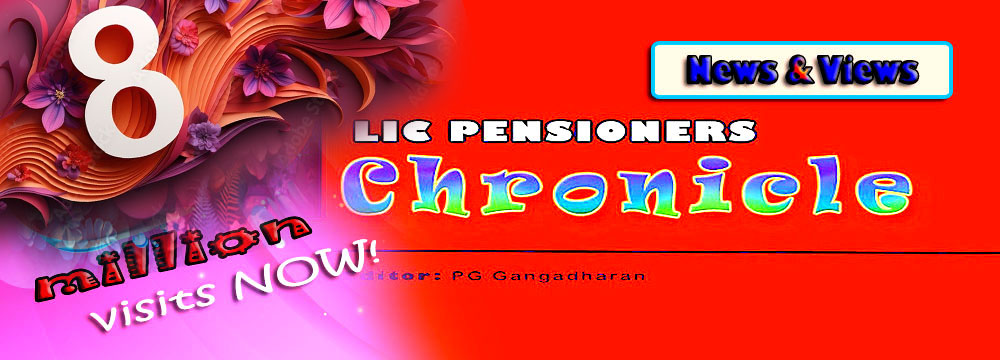That excuse you had – ‘Sorry, didn’t read your message’ –
has just become untenable. At least, on WhatsApp.
has just become untenable. At least, on WhatsApp.
Whatsapp’s latest feature for Android and iOS is the deadly two
blue ticks. These notify the sender of a message being sent,
delivered and read by the recipient. So if the message has been
sent, the sender will see one grey tick against it, two grey
ticks if it has been delivered and two blue ticks if it has been
read.
blue ticks. These notify the sender of a message being sent,
delivered and read by the recipient. So if the message has been
sent, the sender will see one grey tick against it, two grey
ticks if it has been delivered and two blue ticks if it has been
read.
This new feature is a very significant update. Especially in
case of emergencies, a sender is sure the message has been
received and read. Even if someone has hidden their ‘last seen’
status, the two blue ticks will notify the sender that the
message has been read. This will help those in an emergency.
case of emergencies, a sender is sure the message has been
received and read. Even if someone has hidden their ‘last seen’
status, the two blue ticks will notify the sender that the
message has been read. This will help those in an emergency.
But users believe this is a double-edged sword.
WhatsApp did what most are dreading—read messages confirmations back to the sender. While people some are happy about the feature, others are freaking out.
WhatsApp has started sending back read message confirmations back to the reader by issuing blue double tick marks on the message. This indicates and confirms that the message has been read / seen by the user on the other end.
Previously, a single tick would mean that the message is sent and a double tick meant that the message has been received on the phone. However, there was no confirmation whether the message was seen by the recipient and when. But now there is no escaping as the sender will know if you saw the message and when. While blue ticks could be great for some, it could ruin relationships for many others. This could take an adverse effect on WhatsApp users and force them to migrate to other chat applications to avoid controversies.
The last time WhatsApp made changes to the app was including the last seen time stamp. Many did not like it and WhatApp made a tweak by including privacy settings. With blue ticks, WhatsApp has not made any options for now.
 So how do you escape the blue tick and make life a little easier? Well, there are a few methods online, which works for some while others complain that it does not. The method states that when you receive the message, don’t open WhatsApp straightaway. Simply peep from the notification bar and you will be able to read the message instantly. The moment you click on the message, WhatsApp will open and your message’s blue tick will be forwarded.
So how do you escape the blue tick and make life a little easier? Well, there are a few methods online, which works for some while others complain that it does not. The method states that when you receive the message, don’t open WhatsApp straightaway. Simply peep from the notification bar and you will be able to read the message instantly. The moment you click on the message, WhatsApp will open and your message’s blue tick will be forwarded.
Some say that you should put your smartphone in Airplane mode and then check the message. This way, WhatsApp will not send the read confirmation to the sender. You can then switch back to normal mode after checking the message. While some said that it worked, others stated that WhatsApp immediately syncs after you start your 3G or Wi-Fi and the read confirmation (blue tick) is forwarded to the sender.